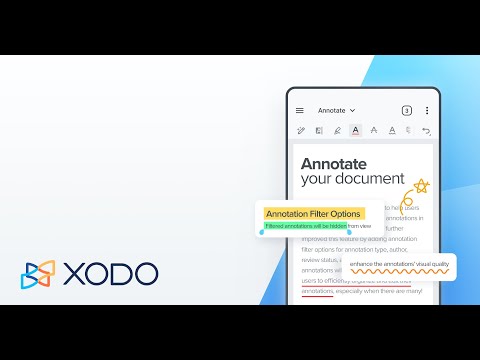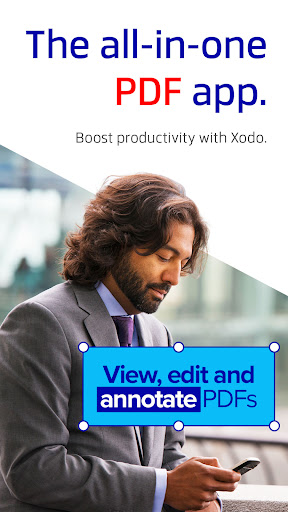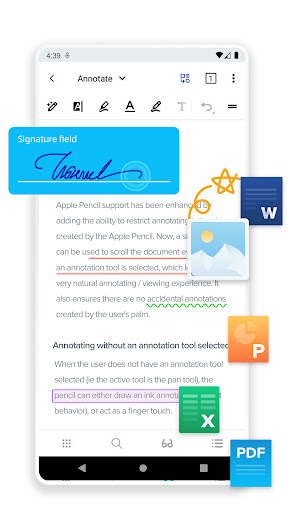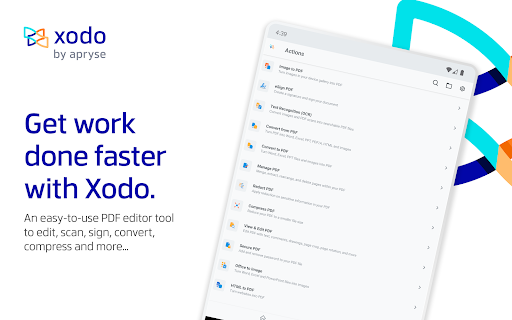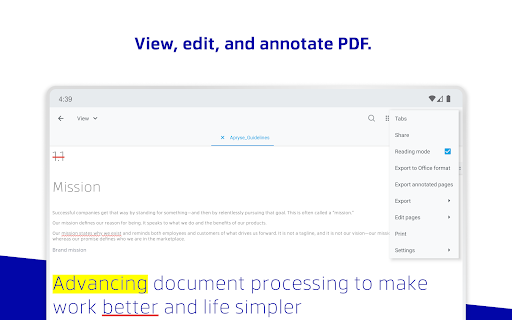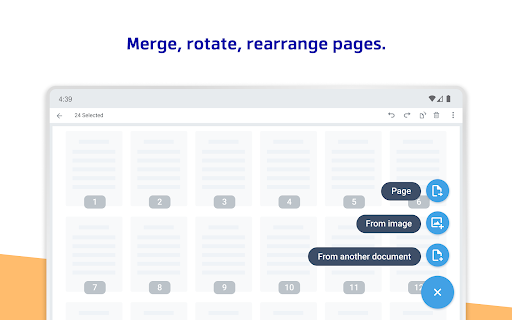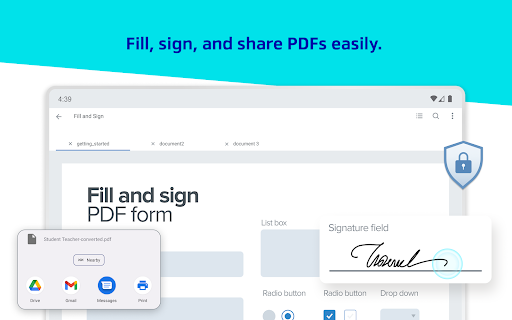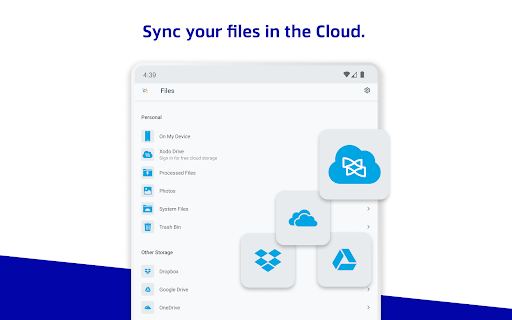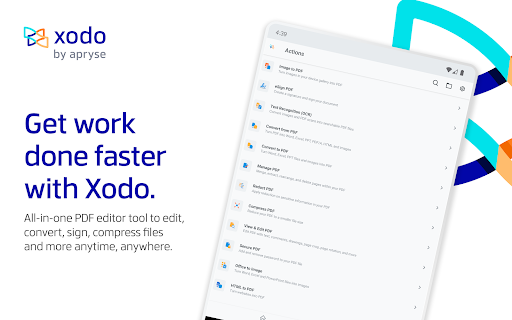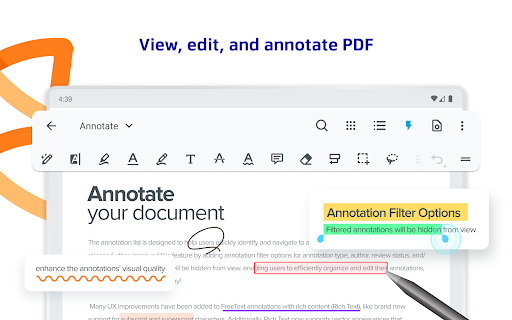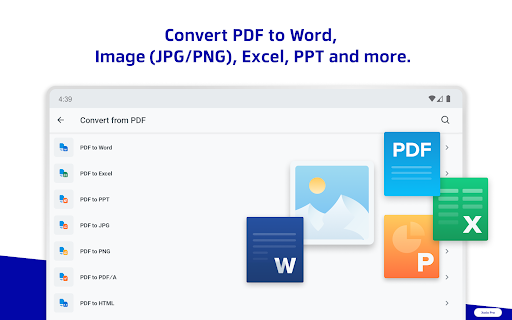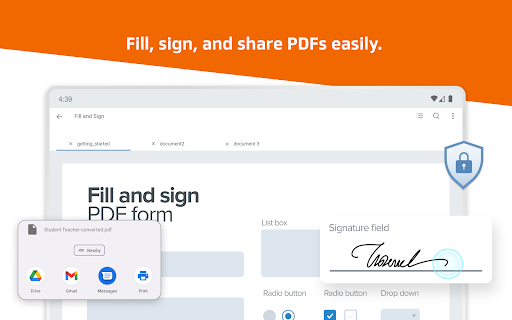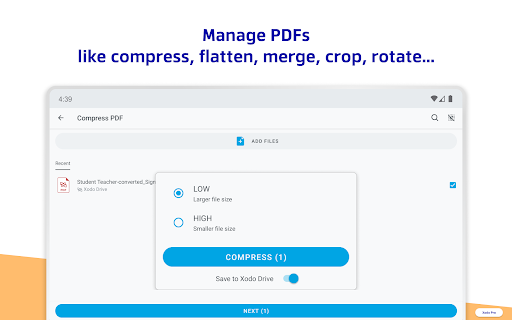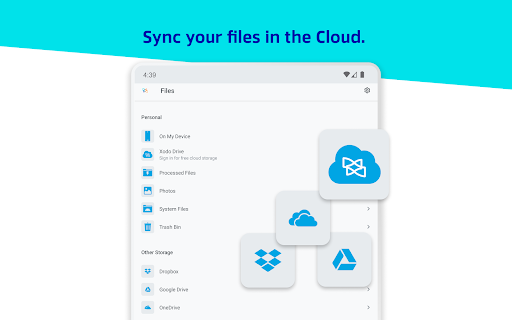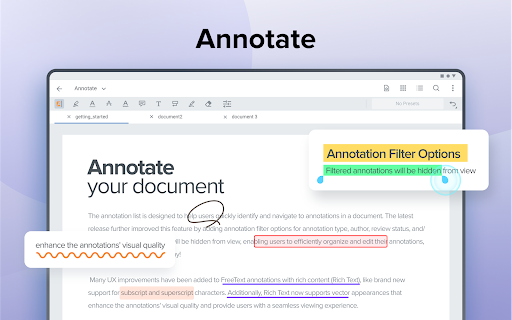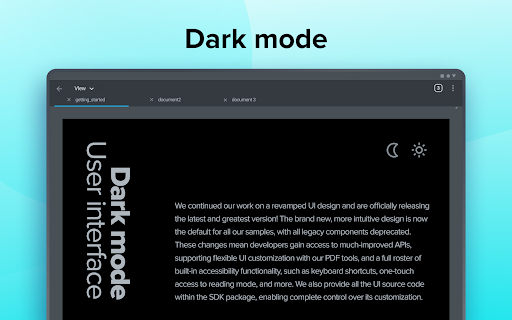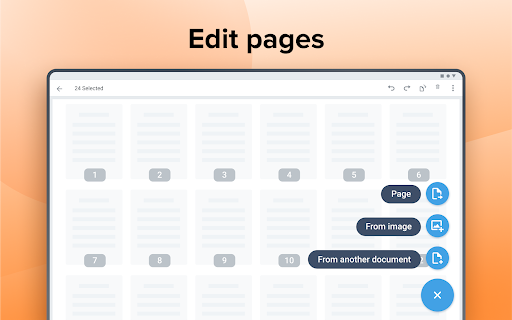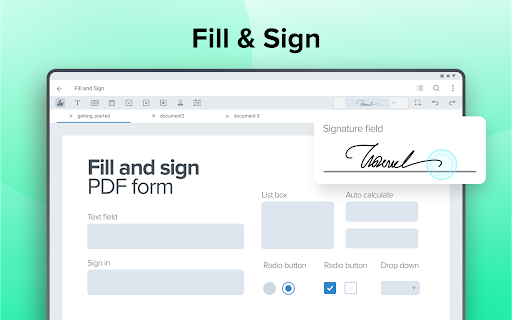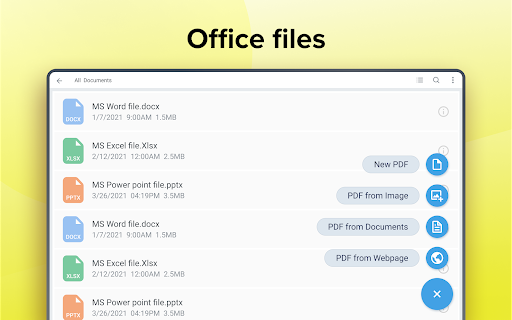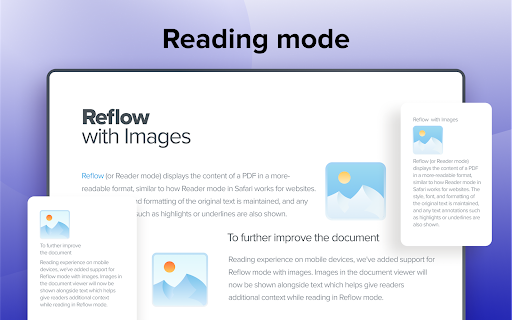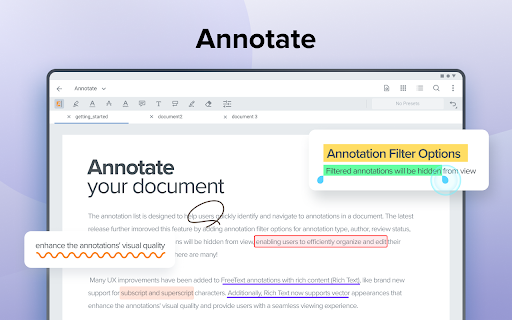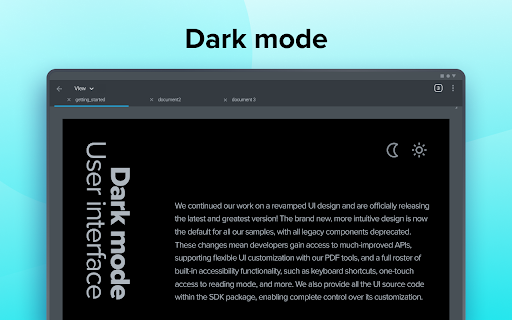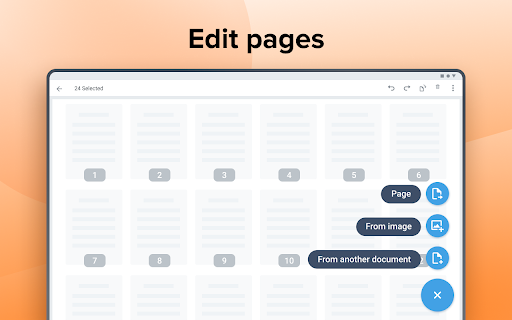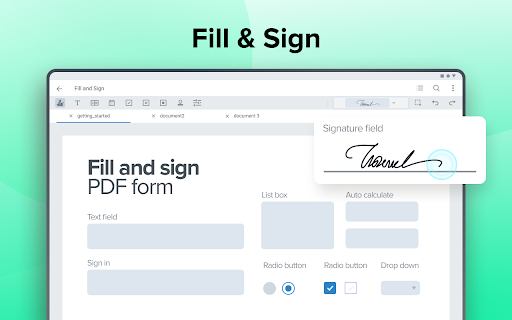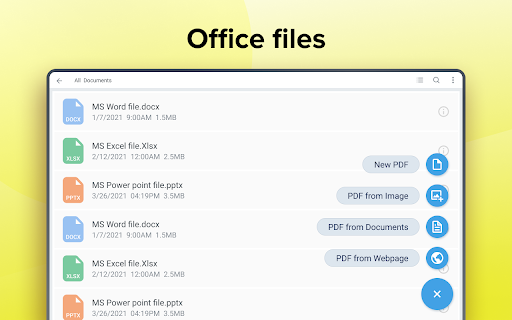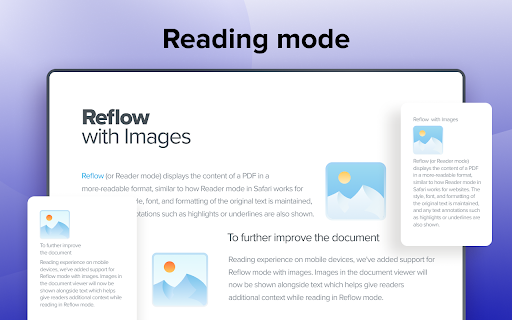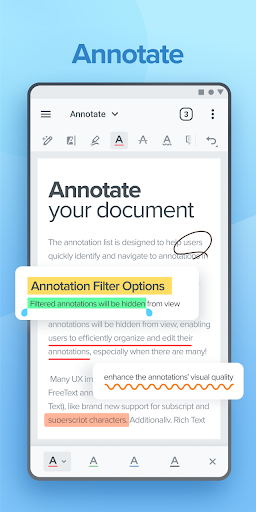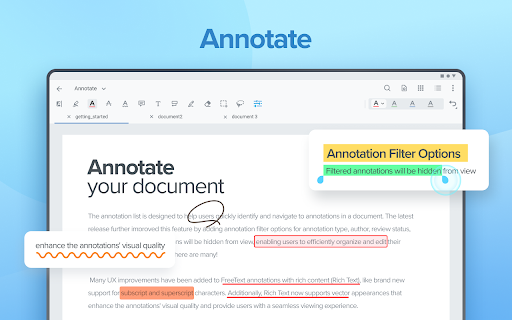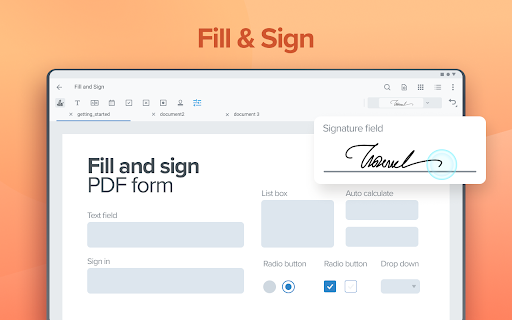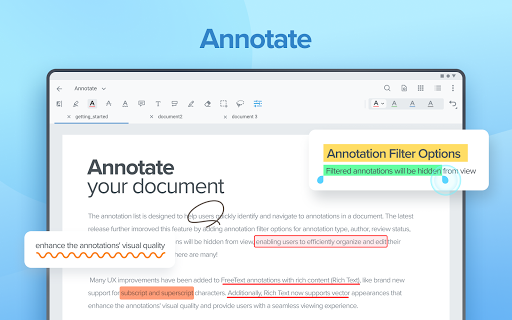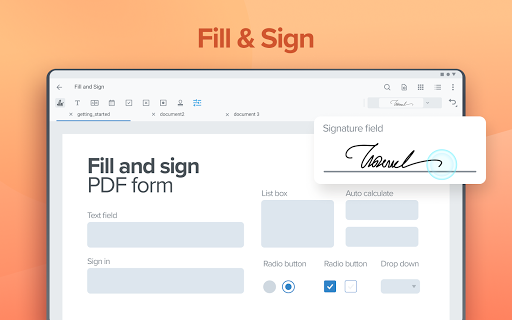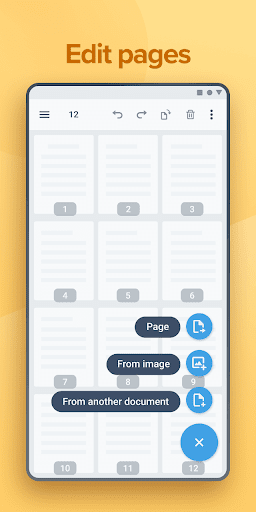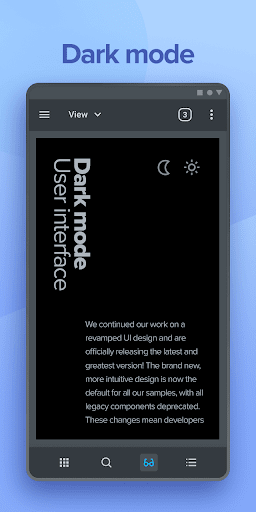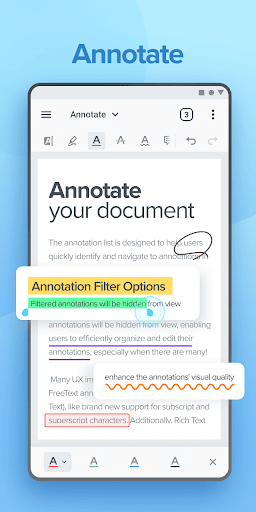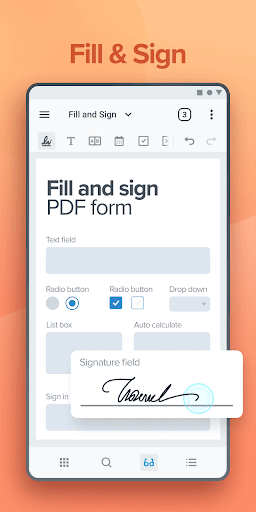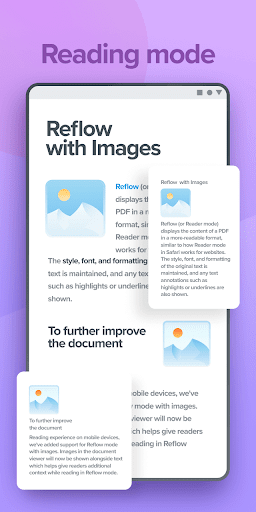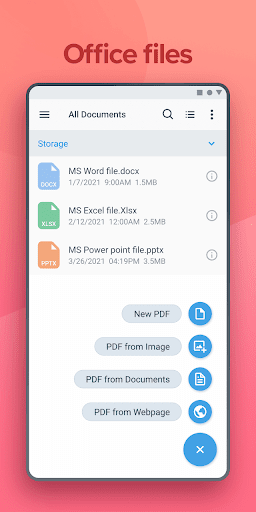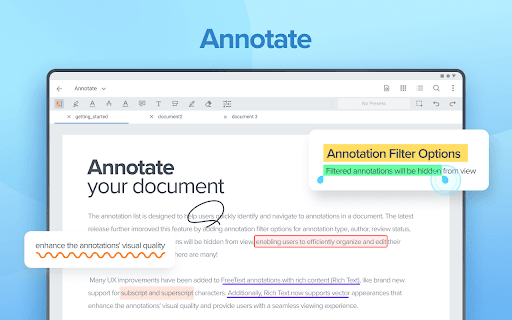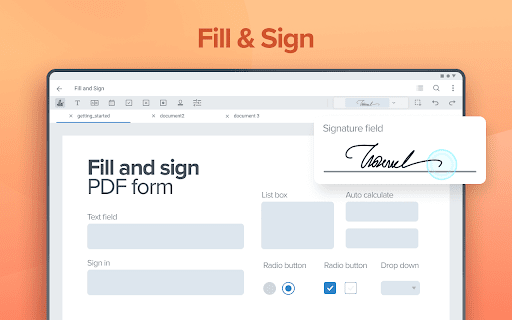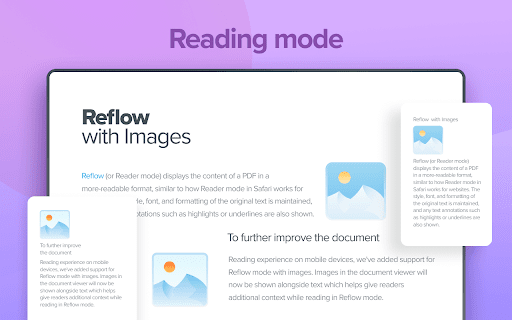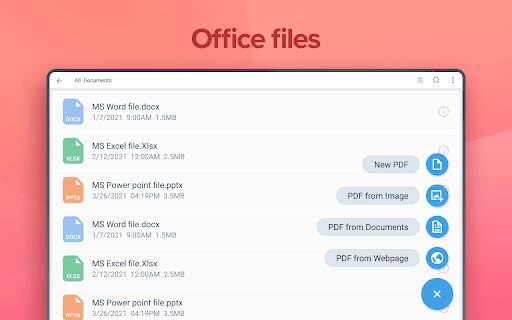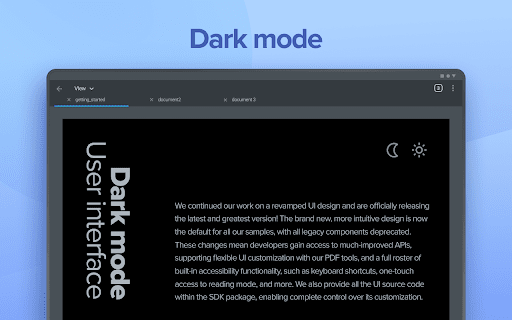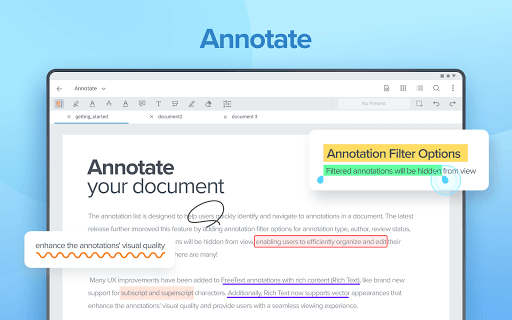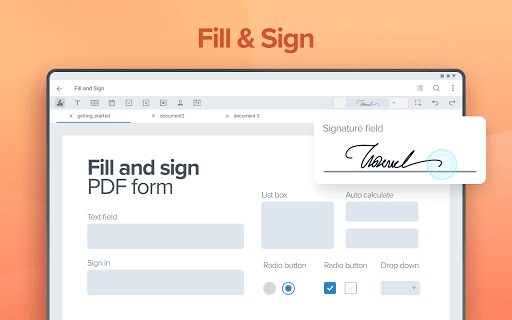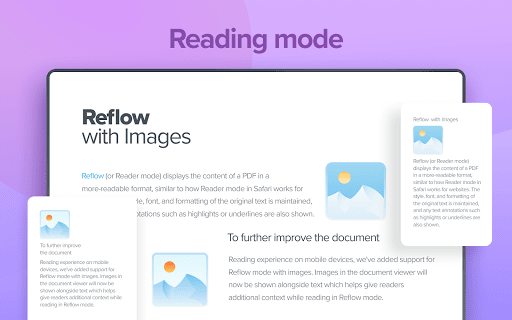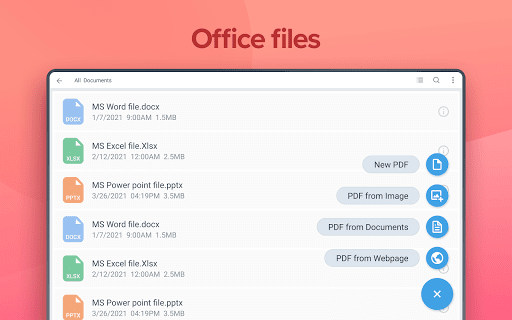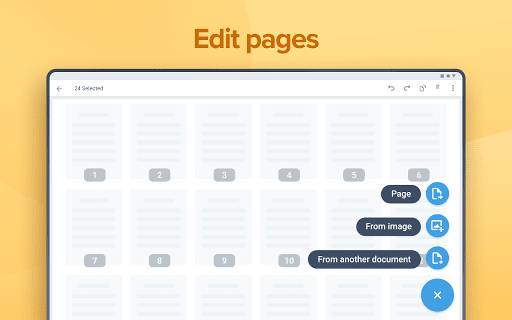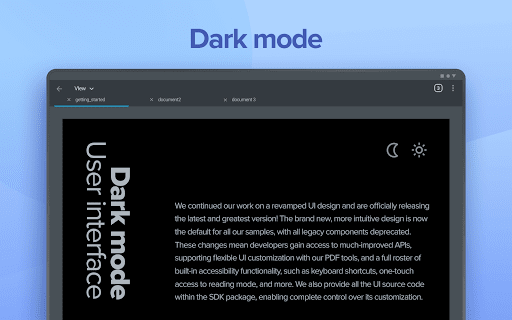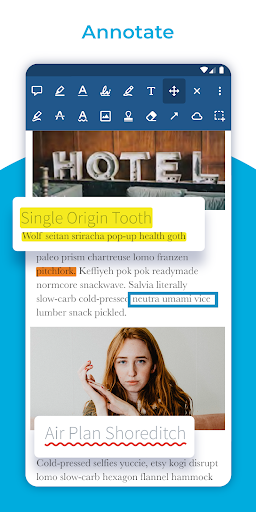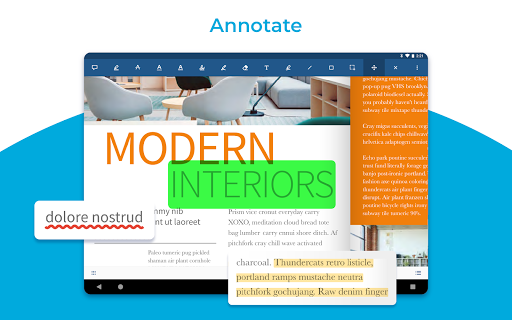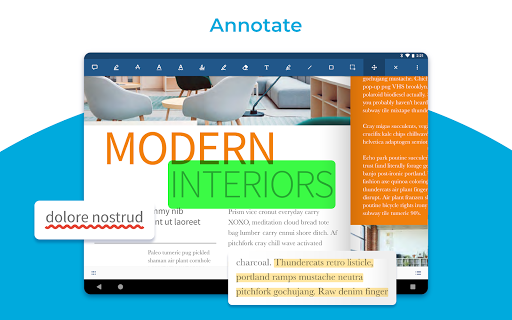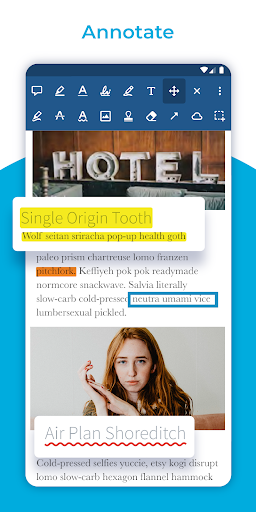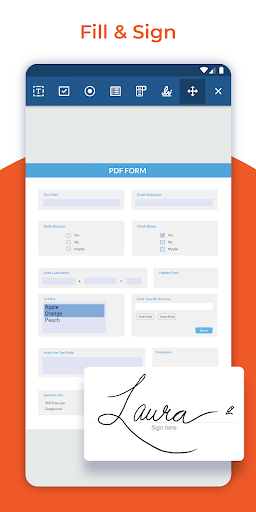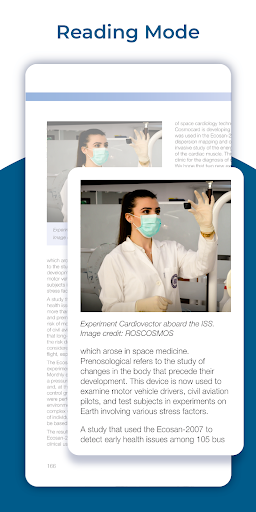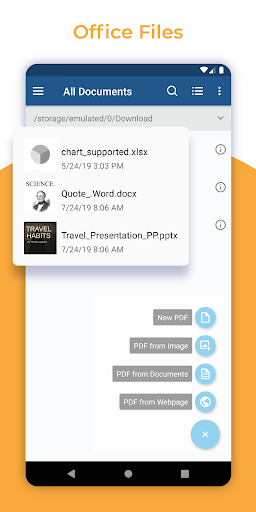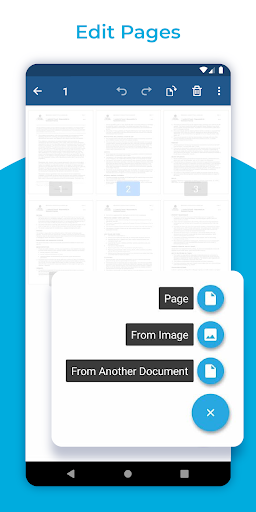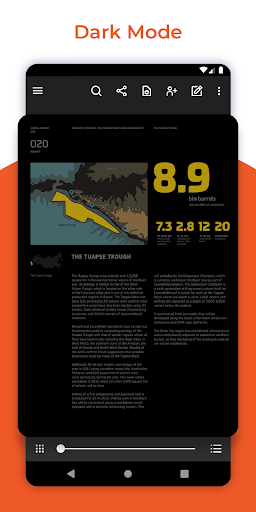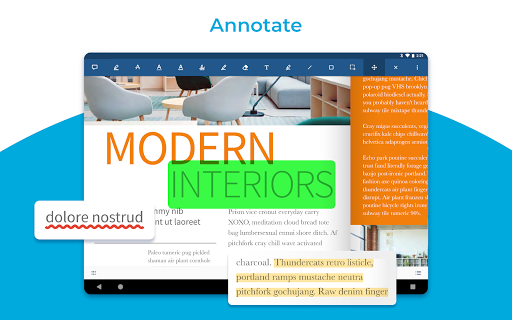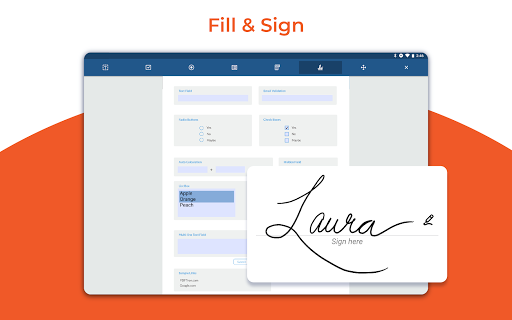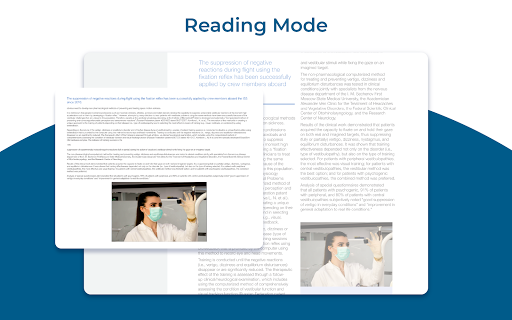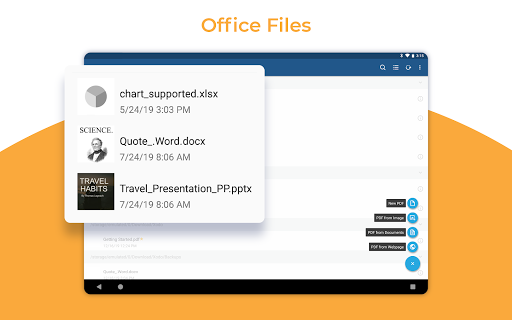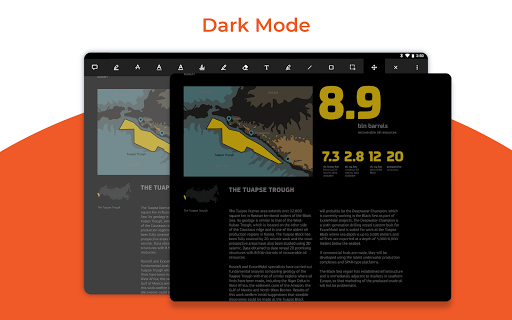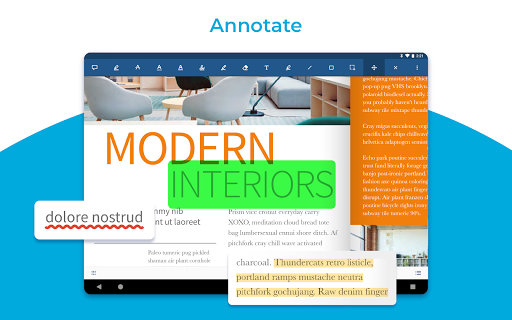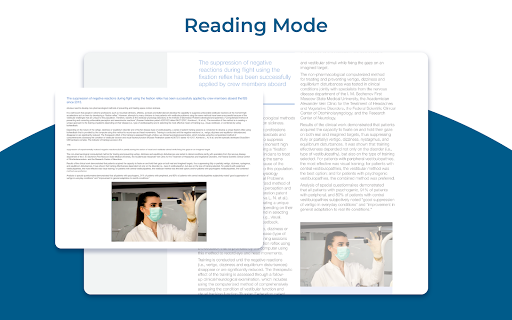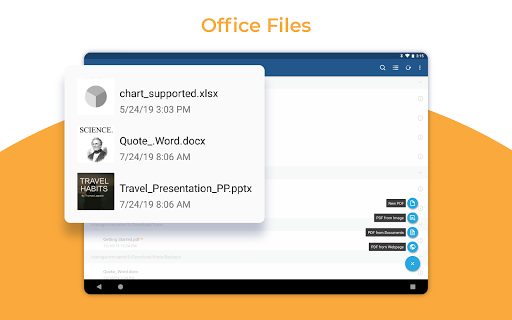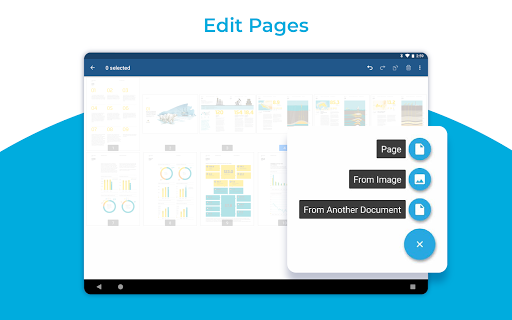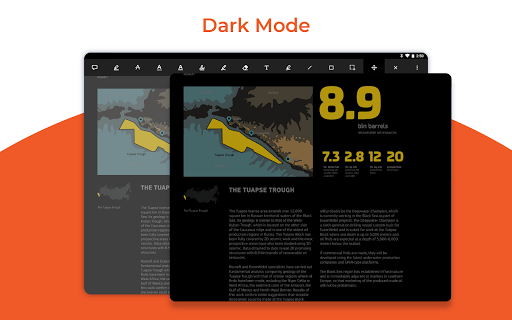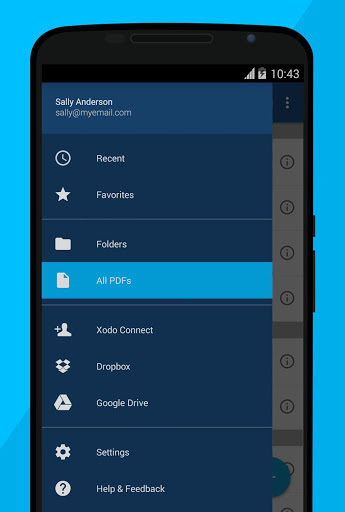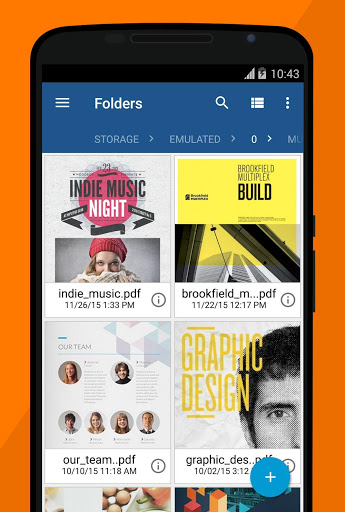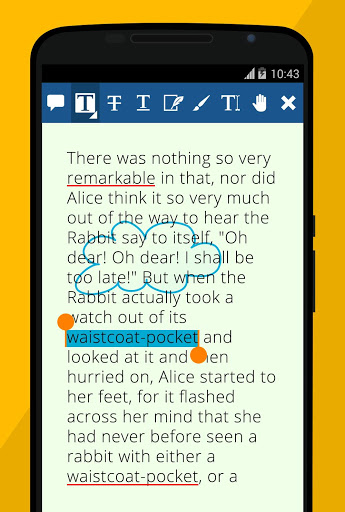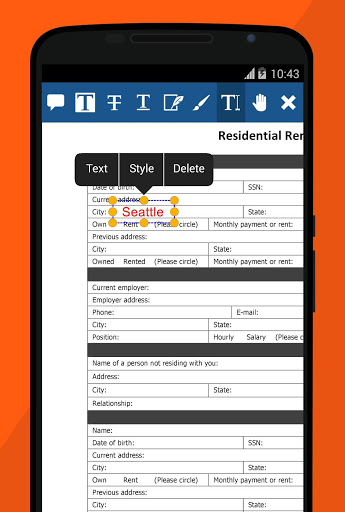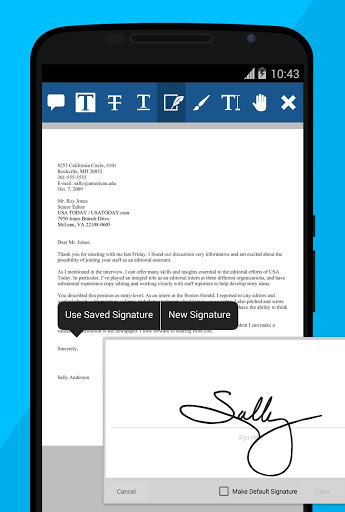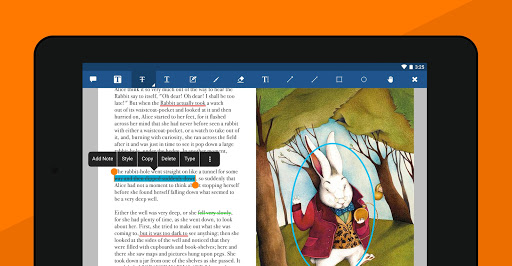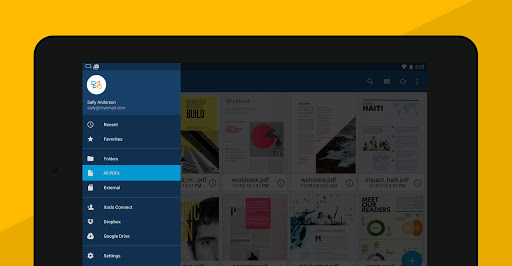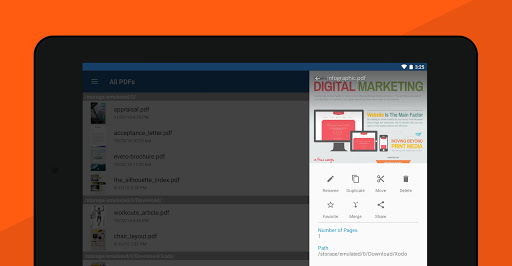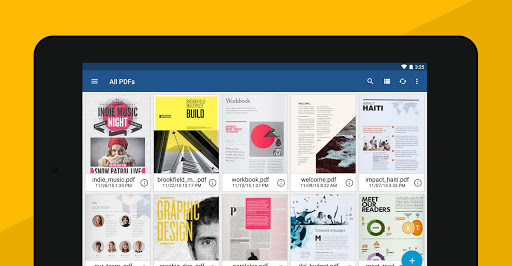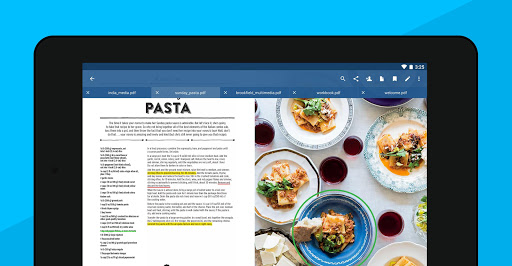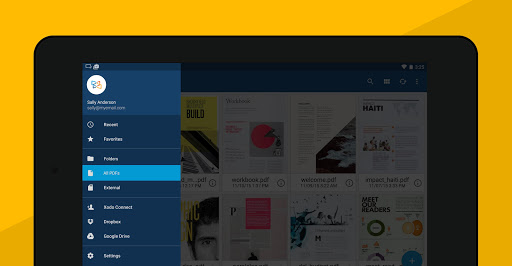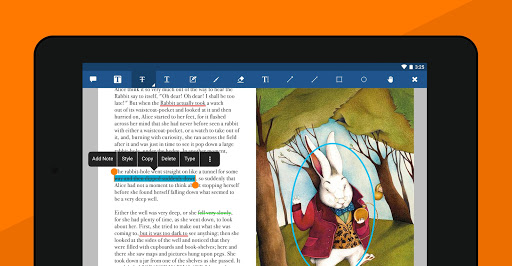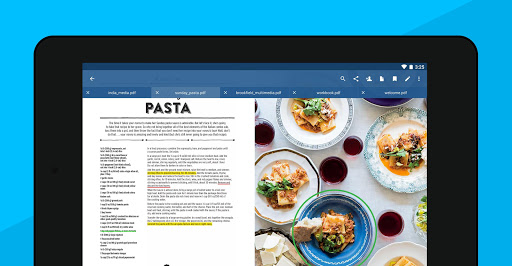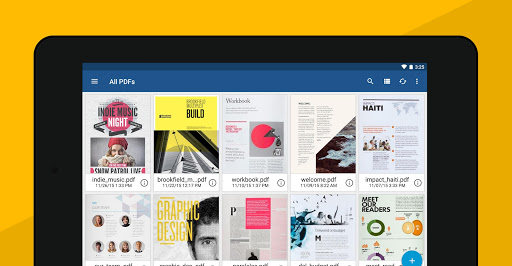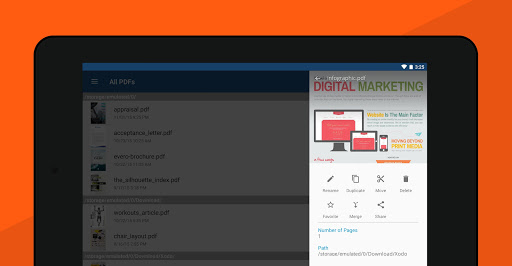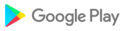📈Are you seeking an all-in-one PDF editor and reader to enhance your daily productivity? Does your business require you to view, annotate or sign PDFs on a daily basis, or is school exam season demanding more efficient note-taking? Simplify tasks with Xodo, the all-in-one PDF tool for you.
Designed for all types of users, business big or small, Xodo PDF offers over 30+ features to boost efficiency. Simplify tasks and optimise daily business productivity by safely storing and syncing your files on Xodo Drive, Dropbox, Google Drive, and OneDrive so you can easily view, add comments, edit, convert, sign, redact, compress, merge and organize your files anytime, anywhere on your device.
✏️ Edit PDFs on any platform:
Enhance daily business productivity with Xodo’s fully featured, easy-to-use PDF editor where you can create PDFs from scratch or edit directly.
• Flatten PDF: All annotations in PDF like fillable forms will be locked and merged into a single layer for protection
• Compress PDF: Quickly reduce PDF file size for sharing
• Merge PDF: Easily combine multiple documents to a single PDF
• Rotate PDF: Add, remove, rearrange, rotate, crop PDF pages with ease
• Split & extract PDF: split PDF or extract pages to a new PDF file
📄 View & print PDFs for efficient document handling:
Convenient PDF reader for e-books, reports, digital planner, and more even when you're offline.
• Viewing mode: Single and double page viewing modes, Dark Modes for comfortable reading, Reflow Reading Mode tailors the PDF text size of your choice
• Multiple tabs: Use tabs to work across multiple PDF documents
• Bookmark feature: Tag your favorite PDF pages
• Print PDFs directly from your device
• Fully searchable text: Show detailed list of search results for maximum efficiency
📂Organize & Store Files Securely:
Efficiently manage & access PDF documents:
Built-in file manager to organize files
Protected features: password encryption and removal tool
Grid view mode for thumbnail previews and quick access to file details.
Scan & Convert PDFs:
Convert files to PDF accurately in seconds.
• Optimise your workflow with PDF scanner: Scan image with your camera or open an existing image and save as a new PDF
• PDF converter: Convert any files from MS Office (Word, Excel, PowerPoint) to PDF
• Text recognition (OCR): Convert images and PDFs into searchable text files
• Additional file formats: Convert PDF to PDF/A, JPG or PNG to PDF, PDF to JPG or PNG
Add comments, Annotate & Draw PDFs:
Simplify tasks with smart annotations with Xodo's versatile tools:
Mark-up suite for highlighting, stamping, and note-taking on PDFs
Page arrangement with a thumbnail browser for deletion, reordering, and blank page insertion
Scrolling mode to view all annotations at a glance and navigate pages with two-finger gestures
Stylus-friendly design for optimal use with S Pen and other styluses.
Fill & Sign PDF Forms:
Fill out, sign, and share your PDF forms and sync them with online storage like Xodo Drive, Google Drive, Dropbox or OneDrive.
• Create your e-signature: E-sign your documents by hand or type in your signature, and save to reuse for later
Upgrade to Xodo Pro Subscription:
Unlimited access to 30+ tools
Shared subscription for mobile, desktop, and web
Free trial available in supported regions
Bulk document processing
Smart pen tool for streamlined note taking
PDF to MS Office conversion (Word, Excel, PowerPoint), PDF to HTML
High compression file size
Advanced annotation filtering
Annotation in reading mode
Customizable toolbar for bookmarking favorite tools
Selection of app themes for different viewing environments
Advanced options for image to PDF tool, including OCR and file compression
PDF Redaction tool to remove sensitive content
Flexible monthly and annual subscription options
Cancel anytime
For Support and Feedback:
support@xodo.com
Visit Homepage:
xodo.com
Xodo is powered by Apryse | https://apryse.com
- PDF to Office Conversion Improvement - enhance PDF to Office conversions to provide users with highly accurate, fast, and reliable results
- File Browser Navigation Update - When opening a file, the current folder view will be retained so users can easily continue browsing files
- Performance Improvement - New Files Page crash fix
- Design Update: Refreshed home screens with the latest Xodo design system to improve user experience
- Performance Improvement : App crash fix, File Share bug fix, Xodo account sign in fix
- Tip Centre: Find useful guides on the latest Xodo feature in Settings page
- Performance Improvement: Redaction bug fix, hidden layer print bug fix, stylus pen bug fix, and more
- Improved Scanner Action resolution
- Added new Chain Actions feature
- Bug Fixes
- Improved Scanner Action resolution
- Added new Chain Actions feature
- Improved performance for Low option in Compression Action
- Added ability to reorder multiple pages at once in the thumbnail browser
- Improved OCR action on large documents
- Removed trash bins from file browser menus
- A number of UI fixes and improvements
- Updated Xodo logo as adaptive icon
- Fixed issue where free text does not change color when pressing presets while typing
- Fixed potential crash when using large image as signature
- Introducing Xodo Drive: free cross-platform cloud document storage
- Added European Portuguese language
- We are happy to announce Xodo is now part of Apryse!
- Added new Signature Action
- Fixed FreeText annotations for RTL languages
- A number of user interface changes and bug fixes
- New user interface for Xodo's built-in file browsers
- Adds ability to add text markup in reading mode (Premium)
- Adds ability to search in annotation list, outline list and bookmarks list
- Added font and a number of properties for rich free text
- Updated interface for cropping pages
- Updated string localization
- A number of user interface changes and bug fixes
- New user interface for Xodo's built-in file browsers
- Adds ability to add text markup in reading mode (Premium)
- Adds ability to search in annotation list, outline list and bookmarks list
- Added font and a number of properties for rich free text
- Updated interface for cropping pages
- Updated string localization
- A number of user interface changes and bug fixes
- Updates to all documents and folder browsers to support Android 11 file access permission changes
- New onboarding tutorial for the document viewer
- New user interface design for the settings screen and document outline list
- Annotation list and bookmarks can now be searched
- Outline list items can now be edited (Requires Xodo Subscription)
- Fix read-only issue on certain files
- Updates to all documents and folder browsers to support Android 11 file access permission changes
- New onboarding tutorial for the document viewer
- New user interface design for the settings screen and document outline list
- Adds pressure sensitive ink stroke support
- Adds a new toolbar for preparing Filling and Signing form fields
- PPT files are now supported
- Dotted and iso-dotted page templates are available for page creation
- Main toolbar buttons can now be customized
- Android 10 support
- Add stroke eraser setting
- Adds ability to crop image stamps in the PDF document
- Various UX improvements and stability improvements
- Adds pressure sensitive ink stroke support
- Adds a new toolbar for preparing Filling and Signing form fields
- PPT files are now supported
- Dotted and iso-dotted page templates are available for page creation
- Main toolbar buttons can now be customized
- Android 10 support
- Add stroke eraser setting
- Adds ability to crop image stamps in the PDF document
- Various UX improvements and stability improvements
- New icon set
- Google Drive and OneDrive is now only supported from System Picker
- Adds a new toolbar for preparing PDF form fields
- Eraser will now erase both ink strokes and non-ink annotations
- Support eraser tool when the S Pen primary button is pressed
- Support for images in reading mode
- Text file with .txt extension is now supported
- Screenshot feature to copy sections of a PDF page as an image
- Added Korean language support
- Various UX improvements and stability improvements
- New icon set
- Google Drive and OneDrive is now only supported from System Picker
- Adds a new toolbar for preparing PDF form fields
- Eraser will now erase both ink strokes and non-ink annotations
- Support eraser tool when the S Pen primary button is pressed
- Support for images in reading mode
- Text file with .txt extension is now supported
- Screenshot feature to copy sections of a PDF page as an image
- Added Korean language support
- Various UX improvements and stability improvements
- New icon set
- Google Drive and OneDrive is now only supported from System Picker
- Adds a new toolbar for preparing PDF form fields
- Eraser will now erase both ink strokes and non-ink annotations
- Support eraser tool when the S Pen primary button is pressed
- Support for images in reading mode
- Text file with .txt extension is now supported
- Screenshot feature to copy sections of a PDF page as an image
- Added Korean language support
- Various UX improvements and stability improvements
- Adds pressure sensitive inking for signature
- Adds support for create/edit group annotations
- Style editor is now available for text form field created in Xodo, supported style properties are: text color, text size, and font
- Adds ability to create radio buttons
- Various UX improvements
- Stability improvements to document viewer
- Fixes issue where the bookmark list would freeze the app for certain documents
- Added setting to allow for unlimited number of tabs
- Major architectural change for All Documents tab, we would love to hear what you think!
- Adds ability to add/modify page labels
- Adds ability to view separate OCG layers
- Adds new supported format: TIF/TIFF
- Fixed issue where folder picker is not responsive on some devices
- Fixed reflow view gets cut off on notch devices
- Adds support to open documents from the Android system picker
- Fixes issue where right to left language does not convert well through HTML to PDF conversion
- Fixes multiple issues in the All Documents file list
- Fixes issue where text box shifts when selecting it
- Fixes issue where closed tab will reopen when switching into night mode
- Fixes issue where some time fields cannot be edited
- Bug fixes and stability improvements
- Create custom stamps with any text, color, date, and time
- Quickly measure the distance between two points on any document
- Comment on a specific part of a page with a new callout annotation
- Attach another file to a document with a new file attachment annotation
- Comment on a document through voice with a new sound annotation
- Pasting an image from System clipboard through Ctrl+V keyboard shortcut
- New signature UI
- Many bug fixes
- Create custom stamps with any text, color, date, and time
- Quickly measure the distance between two points on any document
- Comment on a specific part of a page with a new callout annotation
- Attach another file to a document with a new file attachment annotation
- Comment on a document through voice with a new sound annotation
- Pasting an image from System clipboard through Ctrl+V keyboard shortcut
- Fixes issue where Dropbox files cannot be opened
- Fixes potential crash when editing free text annotations
- Fixes issue where last active tab is incorrect in some scenarios
- New preset rubber stamps tool for fast 2-click stamping of invoices, contracts, documents, images, etc.
- Annotation editing now shows adjustments in real-time instead of bounding box
- Adds support for showing and jumping with page label
- Annotation list now shows the correct time stamp
- Search options now work properly
- Icons on Android 5 now looks correct
- Many bug fixes
- New freehand highlight tool
- New shapes: polygon, polyline and cloud
- New date/time picker for form fields
- Viewer UI redesigned for a better user experience
- New annotation style editor that works in phones and tablets
- New supported file types: Excel document (.xlsx) and markdown (.md)
- Introducing dark theme for night mode
- Many UI improvements on Chromebooks for better desktop user experience
- Many bug fixes
- New freehand highlight tool
- New shapes: polygon, polyline and cloud
- New date/time picker for form fields
- Viewer UI redesigned for a better user experience
- New annotation style editor that works in phones and tablets
- New supported file types: Excel document (.xlsx) and markdown (.md)
- Introducing dark theme for night mode
- Many UI improvements on Chromebooks for better desktop user experience
- Bug fixes
- Viewer UI redesigned for a better user experience
- New annotation style editor that works in phones and tablets
- New supported file types: Excel document (.xlsx) and markdown (.md)
- Text annotation now supports border color
- Shape annotation now supports no border
- Image stamp now supports using images from local file system
- Introducing dark theme for night mode
- New language: Hindi
- Many UI improvements on Chromebooks for better desktop user experience
- Bug fixes
- new language: Arabic
- fixed tab to next issue with form fields
- bug fixes and improvements
- fixed opening pinned shortcuts- fixed jumping to another page when pressing space bar in a free text- fixed issues with camera rotation- fixed issues with form fill- new languages: Dutch, Indonesian and Irish- many bug fixes and improvements
- added pin shortcuts for launchers that support the feature- added page fitting option (fit page/fit width) in settings- fixed showing hidden folders- fixed freeze the app when save a copy in single tab mode- fixed signature dialog for Oreo devices doesn't show the OK/Cancel buttons- fixed annotation tool is randomly changed to other tools when using stylus and go to other pages- fixed get stuck into Xodo Connect- fixed reverse order of files in Recent/Favorite
- fixes saving changes back to Google Drive fails- fixes opening a non-PDF document from Google Drive duplicates file- fixes quick menu doesn't show up- fixes opening a new document does not show up in Recent- fixes hidden files are shown- fixes turn page on tap for RTL mode goes to a wrong page- fixes snackbar doesn't show the correct information when long pressing a tab widget- many bug fixes and UI performance improvement
- better stylus support- adds support to create PDF from webpage- fixes text cut-off- fixes thumbnails do not show up- fixes issues with file when open from another app- fixes search List All dialog does not close- new language: Catalan- many bug fixes and improvements
- fixes file corruption for opening file from Google Drive- fixes duplicating files when opening from another app- fixes opening file from another app- files opened from another app now display in Recent and Favorite- hides hidden files- increases Favorite tab count limit- adds keyboard shortcuts and mouse support (Android 7+)- many bug fixes and improvements
New Changes:- Fix quick menu sometimes covers the text- Fix crashes when creating text markup annotations- Improved flow when file saving failsPrevious Changes:- New designs for the file browser, tabs, and pop up menu- New "Viewer" option in the side panel to access open documents- Highlight a word with one tap- A new "link tool" that creates links to other pages or to websites- A more pleasant night mode- New languages: Japanese, Danish, Hungarian
- Added ability to upload local document to Xodo Drive in the viewer
- Fixed issue where zooming with the ink tool selected caused incorrect ink strokes
- Fixed issue where stylus input was incorrect on the edge of the viewer
- Fixed issue where Free Text is cut off when created
- New user interface for Xodo's built-in file browsers
- Adds ability to add text markup in reading mode (Premium)
- Adds ability to search in annotation list, outline list and bookmarks list
- Added font and a number of properties for rich free text
- Updated interface for cropping pages
- Updated string localization
- A number of user interface changes and bug fixes
- Updates to all documents and folder browsers to support Android 11 file access permission changes
- New onboarding tutorial for the document viewer
- New user interface design for the settings screen and document outline list

 Huawei Mate 9 Pro
Huawei Mate 9 Pro